NEMCC Prof’s Software Is Grading Innovation
BOONEVILLE, Miss. – What began as a small project during a doctoral thesis has now grown to help educators save numerous hours grading computer files.
Those educators can thank Northeast Mississippi Community College computer science instructor Dr. Tom Hill for the evolution that has aided countless educators in saving hours grading Microsoft Word, Access, PowerPoint and Excel documents and hundreds of trees.
Hill first imagined the idea of putting together a suite of automated graders for instructors while working on his doctoral dissertation, “MEAGER & MADBAGS: Automated Graders for Microsoft Excel and Access Assignments,” at theUniversity of Mississippi in 2003.
However, it was not until recently that John Wiley & Sons,Inc. picked up Hill’s invention OfficeGrader for distribution for inclusion with the Microsoft Official Academic Courses (MOAC) series.
Hill says that in his courses at Northeast, he personally grades over 10,000 documents in an academic year with the program and when the suite was freely available for download that the downloads for OfficeGrader suite topped the 10,000 download plateau. The OfficeGrader.com website is hosted locally by Dixie-Net.
OfficeGrader comes in a suite of four applications that are used to grade a student’s work against a key file. The four applications include WordGrader for Word documents, ExcelGrader for Excel spreadsheets, AccessGrader for Access databases and the suite will also grade PowerPoint slide decks for instructors.
“I’ve spent countless hours grading at school, at home, at the campground while my children played, at Ole Miss in the Grove while my family enjoyed the game,” said Northeast instructor Vickie Greenway. “OfficeGrader has freed me. I only wish it had been available years ago.”
Instead of printing out each student’s individualized work, OfficeGrader has allowed an instructor to automate the process to a point.
OfficeGrader allows instructors to load a solution file into the program and then the program compares the student’s work to the solution file. OfficeGrader also provides individualized feedback on errors so that a student may learn from their mistake.
OfficeGrader also saves each file’s grade in a spreadsheet so that the instructor can quickly transpose those grades to the classroom grade book.
“OfficeGrader is a fabulous product for both students and instructors,” said Northeast instructor Karen Lott. “Students are given almost immediate feedback on their assignments, allowing them to know right away when or if they need to make changes in the way they are doing things before submitting a similar assignment. Instructors are able to be more efficient and productive by using OfficeGrader.
“For example, OfficeGrader can accurately grade all seven sections of my students’ files before I can finish grading one section by hand,” Lott said.
OfficeGrader came from the simple idea of helping instructors balance their course loads better by taking the time-consuming task of hand-grading and automating the task.
With this idea, Hill was able to see that most of the courses he taught at Northeast were computer application classes and the idea emerged as a way to help instructors and students at the same time.
“Dr. Hill continues to do a wonderful job in responding to our suggestions and requests to keep the product in line with our needs,” said Northeast instructor Beth Byrd. “OfficeGrader has allowed me to be able to more quickly respond to student needs in regards to their assignments in the Microsoft Office programs.”
During his doctoral thesis, Hill was able to show that OfficeGrader was able to mark his student’s homework more accurately and quickly than he could by handling paper printouts.
OfficeGrader made its first appearance in 2003 – the same year that Hill received his Ph.D. in Computer Science – and has steadily been gaining followers ever since.
BryanGambrel with John Wiley & Sons, Inc. indicated that since the national publisher started distributing the product it had been received well in not only the United States but Canada as well.
Gambrel also pointed out that OfficeGrader has an edge on the competition in the automatic grading software arena.
“There are usually many ways to accomplish a task in Microsoft Office; if I need to bold a word, I can do that through the Ribbon menu, through the mouse, or through a keyboard shortcut,” Gambrel said. “Most academic Office technology programs only count one of those methods correct, even though any one of them will accomplish the desired task in equal efficiency. The beauty of OfficeGrader is that it counts all three methods as correct, as it grades against the end result of a student’s project, not the steps they took to accomplish it.”
Not only is OfficeGrader a time saver in the classroom but it helps prepare students that are looking to achieve their Microsoft Office Specialist (MOS) certification.
During the certification, a student must know how to accomplish a multitude of tasks and with OfficeGrader, the student can learn the different ways of accomplishing said task.
Whereas other graders check off if a student does an activity a different way than the key file and achieves the same result, OfficeGrader checks for the end result allowing the student to learn a variety of ways and not have to worry about the grader quelling the individual’s creativity.
“This consistency gives us (Wiley and OfficeGrader) an enormous advantage over our competition who usually only count one method as correct,” Gambrel said. “Unlike math or science, where understanding the logic behind the solution is as important as the solution itself, in the Microsoft Office course, the method for achieving the result is not as important.
“When an employee is asked to accomplish a task in Microsoft Word or Excel on the job, their employer doesn’t care how they reach the final product, as long as it is complete and accurate. OfficeGrader holds students accountable to these same principles,” Gambrel pointed out.
Greenway summed up the use of OfficeGrader the best.
“OfficeGrader will give an instructor a new lease on life…freeing from hours and hours of grading, while students get immediate feedback,” the Northeast instructor said.
However, Hill knows that even with his hours of work on the product it is the instructors that use the program that provide the most valuable insight.
“I want to mention how helpful the other Northeast instructors have been,” Hill said. “Their feedback and support has been essential to this project.”

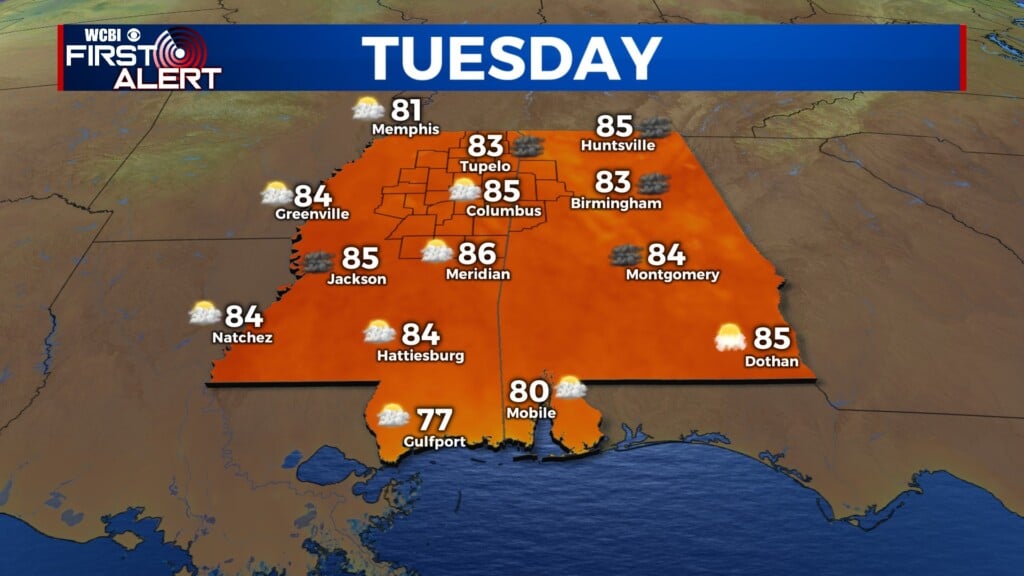

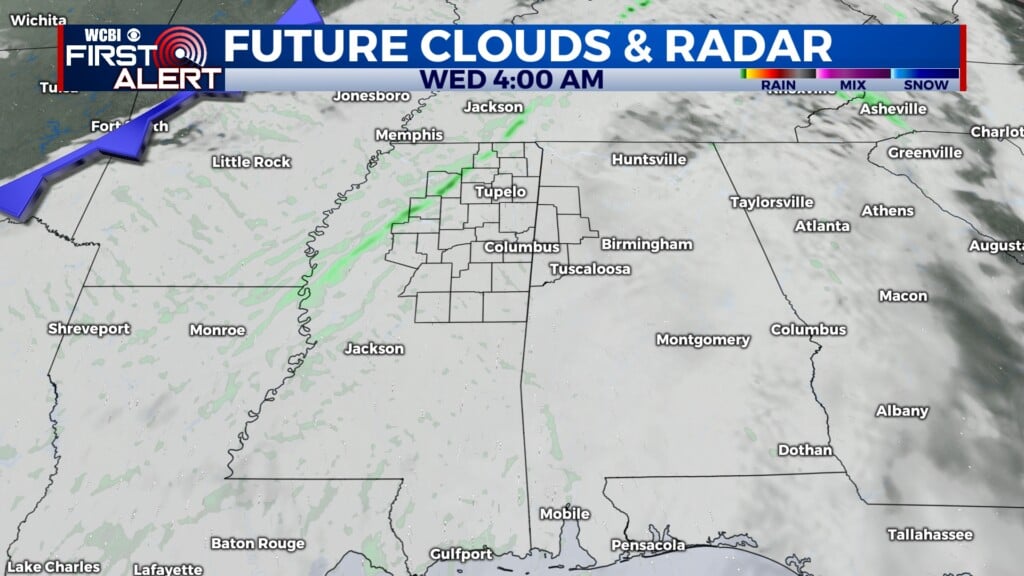

Leave a Reply